No need to switch between applications
With the cursor keys you can control the video and the script simultaneously.
You can also use the slider and the timecode column.
The video always follows you!
Mac & Windows compatible!
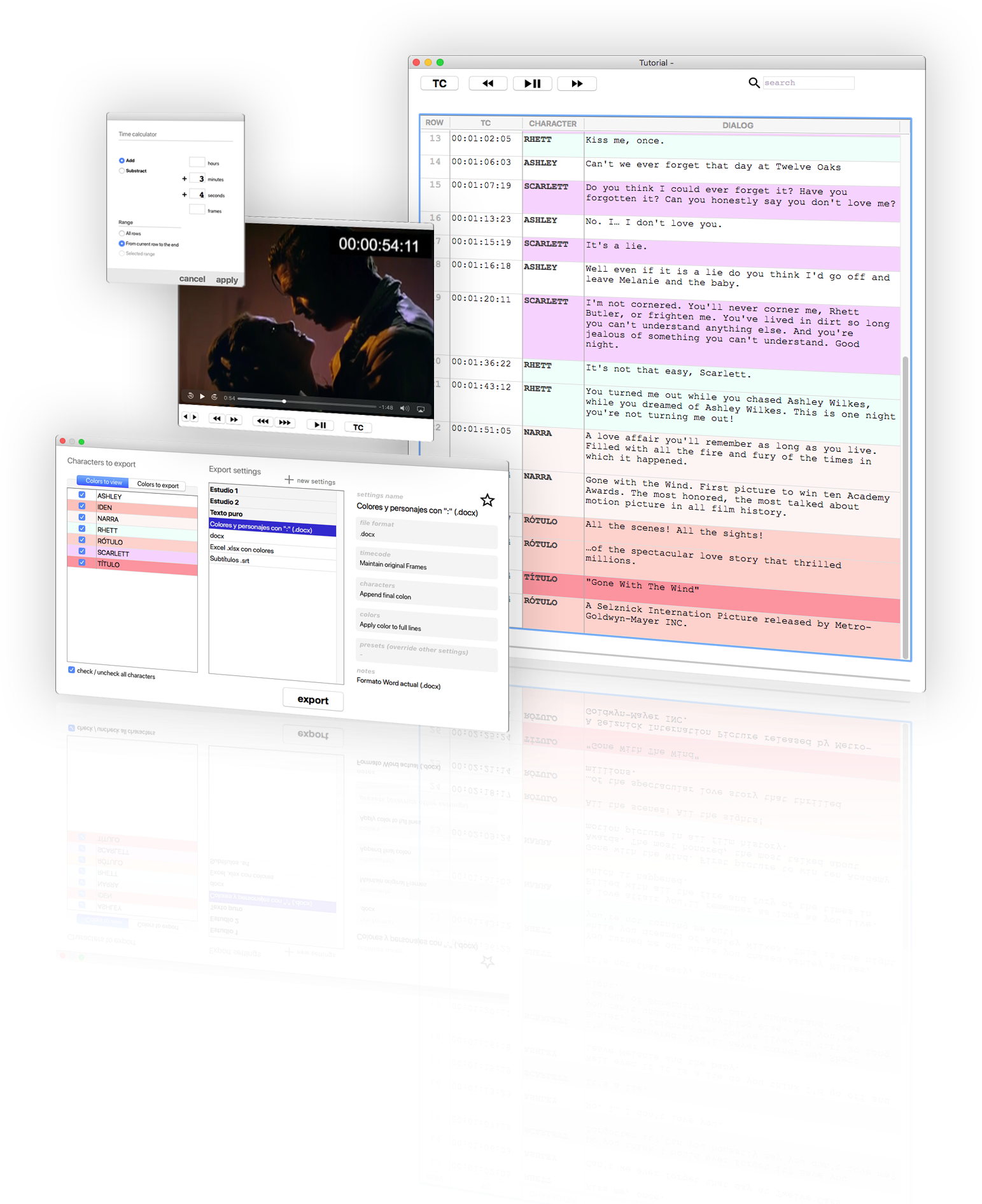
Unlike other programs, such as word processors or spreadsheets, TimelyScript "knows" what script lines, timecodes and characters are.
Following the way you work, the script is divided into solid script lines and all is designed to make easier timecoding and reviewing translated scripts and transcriptions
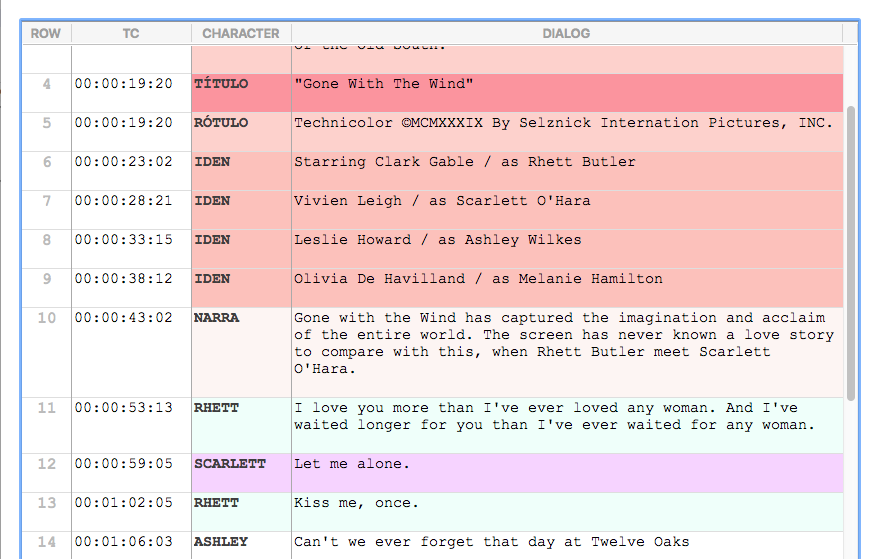
Simultaneous control of video and script makes easy to work with time codes, characters and text .
With the cursor keys you can control the video and the script simultaneously.
You can also use the slider and the timecode column.
The video always follows you!
Optimise your working environment!
Size and position the video window wherever you want to make the best use of your screen space.
You can even move the video to a secondary monitor.
This allows you to work with videos encrypted or protected with MediaSeal© and any other VLC-compatible system.
And, of course, you also control it from the script lines.
Timecoding requires hearing and visual focusing. TimelyScript allows you to do it with safety and accuracy, avoiding fatigue.
You can easily recalculate existing timecodes in case of last minute changes.
The keys are configurable, so you can customize the process to achieve the best productivity.
There are several settings availabe to help you improve accuracy and reduce stress.
You can add or subtract time easily to existing codes.
You decide whether the change applies to the whole script or to a range of script lines.
Do you have to adapt an already edited script to a different version of the video?
Resynchronise it easily adding the timecode burnt on the frame where the misalignment begins.
Imported scripts or scripts with many changes may have errors or inconsistencies in timecodes.
TimelyScript highlights errors in red.
A clean and simple interface to handle script lines and characters in the most intuitive way.
Checking the names of characters is essential before delivering the job. This is a simple and agile process with TimelyScript.
- Drag and drop to reposition a line.
- Choose a new character when splitting text.
- Joining also works with non-adjacent lines.
Assign colours to the most relevant characters and navigate visually through the script.
Modify a character and the change will be replicated.
The list is updated automatically.
When you change the name of a character you can update its lines or create a new character.
There are always last minute changes. When timecoding or reviewing your translation you can make changes safely.
Work with confidence, avoiding the usual mistakes of a word processor or spreadsheet.
The replacements do not affect the characters column.
The final document is exported clean of double spaces, multiple returns, returns plus spaces and other common typos.
Import your translation from the format you are used to work with, and export it in the format your client requires, avoiding further conversions.
Although you may not need to insert timecodes, if you use Word or Excel to translate, import your translation for a last revision and then export it in the right format for your client.
Choose the file type, the timecode format, colours and style of characters.
Store your most used settings as presets.
You can also select which characters or captions you want to export.